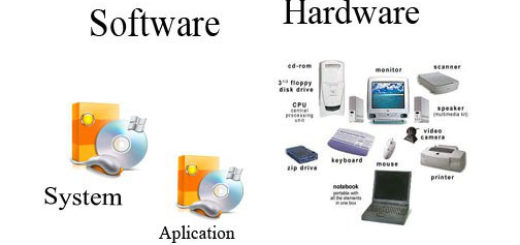4 Tips for Secure File Sharing online
The availability of online sharing software is a joy to professionals since it gives them the environment to quickly and easily share documents with clients, receive comments and feedback, and even vendors. However, obviously, the price attached to the use of these tools to distribute those digital documents online is pretty making some of them feel unfortunate. At cloud computing, privacy can be breached leading to unauthorized access to private information. Okay then, maybe we should consider email. Hell no.
Email is one of the most dangerous ways to send and receive confidential documents. Clever hackers have discovered ways to intercept un-encrypted files shared online. Nevertheless the speed and simplicity of online document sharing make it difficult for most businesses to change to the longstanding (through fax or posting) ways of document sharing.
Sincerely, the attempt of preventing confidential information from being leaked is very important; there are ways that companies can decrease the menace of being unprotected.
1. Utilize a file sharing system that meets business standard
Personal file sharing tools can be less expensive or totally free, but do not expect high-level of security from cheap or free software. Businesses ought to opt for business-level document sharing and management software for lot of encryption. Online file sharing tools developed for individual use does involves less encryption in it,since its likely individual will not be sharing private information. However, to me, that’s true to an extent. It is important to select a secure knowledge management and file sharing software for your business. From experience, you can give EthosData a try.
2. Keep software modernized
Part of the reasons hackers flourish on a company confidential documents is because the company fails to keep their software systems modernized. So, one of the best thing an employer can do to protect his company is to ensure that all workers is running the latest version of the nominated software on their systems. With this, hackers cannot marble with your confidential documents online.
3. Make use of the “Digital File Permission” feature
Setting file permission still remains one smart way of configuring file access level to your documents. Some professionals often create digital permission level on their documents before distributing it. Digital permission levels can be set up to prevent document receivers from speeds a exporter’s files or even printing individuals documentation. Too, there exist several professional-level file sharing systems that prevent receivers from taking snapshots of the documents they have received.Even if you’ve sent the document already, you can still modify the access level.
4. Deploy the practice of using password-protected sharing method
There are numerous classy documents sharing software that allow users to place password restrictions on their files. Recipients within inside and outside of the company are prevented from downloading these files without providing the suitable permit. This give exporter’s full control over who can access their documents, and guarantees that confidential information remains safe online.However; I can say that the most secure way to share a document is through putting a secret code on it and together with a secret word. This combination is one of the best methods of security documents sharing online.
If you have more methods to add to this, kindly share it with others through commenting. Your contributions are highly appreciated. Kindly check out Ways of Sharing Documents Online.